The CUDA Runtime API reference manual is a very useful source of information: http://docs.nvidia.com/cuda/cuda-runtime-api/index.html
If you haven’t already done it, load the CUDA module
$ module load compilers/cuda-12.1
Check that your environment is correctly configured to compile CUDA code by running:
$ nvcc --version
nvcc: NVIDIA (R) Cuda compiler driver
Copyright (c) 2005-2023 NVIDIA Corporation
Built on Mon_Apr__3_17:16:06_PDT_2023
Cuda compilation tools, release 12.1, V12.1.105
Build cuda_12.1.r12.1/compiler.32688072_0
Compile and run the deviceQuery application:
$ cd hands-on/cuda/utils/deviceQuery
$ make
You can get some useful information about the features and the limits that you will find on the device you will be running your code on. For example:
$ ./deviceQuery
./deviceQuery Starting...
CUDA Device Query (Runtime API) version (CUDART static linking)
Detected 1 CUDA Capable device(s)
Device 0: "Tesla V100-SXM2-32GB"
CUDA Driver Version / Runtime Version 11.4 / 11.4
CUDA Capability Major/Minor version number: 7.0
Total amount of global memory: 32510 MBytes (34089730048 bytes)
(80) Multiprocessors, ( 64) CUDA Cores/MP: 5120 CUDA Cores
GPU Max Clock rate: 1530 MHz (1.53 GHz)
Memory Clock rate: 877 Mhz
Memory Bus Width: 4096-bit
L2 Cache Size: 6291456 bytes
Maximum Texture Dimension Size (x,y,z) 1D=(131072), 2D=(131072, 65536), 3D=(16384, 16384, 16384)
Maximum Layered 1D Texture Size, (num) layers 1D=(32768), 2048 layers
Maximum Layered 2D Texture Size, (num) layers 2D=(32768, 32768), 2048 layers
Total amount of constant memory: 65536 bytes
Total amount of shared memory per block: 49152 bytes
Total shared memory per multiprocessor: 98304 bytes
Total number of registers available per block: 65536
Warp size: 32
Maximum number of threads per multiprocessor: 2048
Maximum number of threads per block: 1024
Max dimension size of a thread block (x,y,z): (1024, 1024, 64)
Max dimension size of a grid size (x,y,z): (2147483647, 65535, 65535)
Maximum memory pitch: 2147483647 bytes
Texture alignment: 512 bytes
Concurrent copy and kernel execution: Yes with 6 copy engine(s)
Run time limit on kernels: Yes
Integrated GPU sharing Host Memory: No
Support host page-locked memory mapping: Yes
Alignment requirement for Surfaces: Yes
Device has ECC support: Enabled
Device supports Unified Addressing (UVA): Yes
Device supports Managed Memory: Yes
Device supports Compute Preemption: Yes
Supports Cooperative Kernel Launch: Yes
Supports MultiDevice Co-op Kernel Launch: Yes
Device PCI Domain ID / Bus ID / location ID: 0 / 58 / 0
Compute Mode:
< Default (multiple host threads can use ::cudaSetDevice() with device simultaneously) >
deviceQuery, CUDA Driver = CUDART, CUDA Driver Version = 11.4, CUDA Runtime Version = 11.4, NumDevs = 1
Result = PASS
Some of you are sharing the same machine and some time measurements can be influenced by other users running at the very same moment. It can be necessary to run time measurements multiple times.
Exercise 1: CUDA Memory Model
In this exercise you will learn what heterogeneous memory model means, by demonstrating the difference between host and device memory spaces.
- Allocate device memory;
- Copy the host array h_a to d_a on the device;
- Copy the device array d_a to the device array d_b;
- Copy the device array d_b to the host array h_a;
- Free the memory allocated for d_a and d_b.
- Compile and run the program by running:
$ nvcc cuda_mem_model.cu -o ex01
$ ./ex01
- Repeat the exercise using CUDA Streams with
cudaMallocAsync,cudaFreeAsyncandcudaMemcpyAsync.- Hint: Remember to check that asynchronous operations have completed before using their results.
- Measure the interconnection bandwidth between CPU and GPU by measuring the time needed to transfer an array of
100 MBin size.
Exercise 2: Launch a kernel
By completing this exercise you will learn how to configure and launch a simple CUDA kernel.
- Allocate device memory;
- Configure the kernel to run using a one-dimensional grid of one-dimensional blocks (i.e. using only the
xcoordinate forblockIdxandthreadIdx); -
Each GPU thread should set one element of the array to:
d_a[i] = i + 42; - Copy the results to the host memory;
- Check the correctness of the results
Exercise 3: Two-dimensional grid
M is a matrix of NxN integers.
- Set N=4
- Write a kernel that sets each element of the matrix to its linearized index (e.g. M[2,3] = 2*N + 3), by making use of two-dimensional grid and blocks. (Two-dimensional means using the x and y coordinates).
- Copy the result to the host and check that it is correct.
- Try with a rectangular matrix 19x67.
Hint: check the kernel launch parameters. Hint: fix the number of threads per block in each dimension and find the number of blocks needed to cover the full matrix. Pay attention not to write or read out of the matrix boundaries.
Exercise 4: Parallel Reduction
Given an array a[N], the reduction sum Sum of a is the sum of all its elements: Sum=a[0]+a[1]+...a[N-1].
- Implement a block-wise parallel reduction (using the shared memory).
- For each block, save the partial sum.
- Sum all the partial sums together.
- Check the result comparing with the host result.
- Measure the throughput of your reduction kernel using CUDA Events (see exercise 4)
- Bonus: Can you implement a one-step reduction? Measure and compare the throughput of the two versions.
- Challenge: The cumulative sum of an array
a[N]is another arrayb[N], the sum of prefixes ofa:b[i] = a[0] + a[1] + … + a[i]. Implement a cumulative sum kernel assuming that the size of the input array is multiple of the block size.
Parallel Challenge: The circle of life
The purpose of this lab is to optimize and accelerate a prey-predator simulation using the parallel paradigms you have learned. The simulation is based on Conway’s Game of Life with a twist: the cells are either prey or predators. The prey reproduce and move, while the predators eat the prey and reproduce.
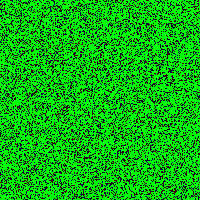
Atomics [1]
An atomic function performs a read-modify-write atomic operation on one 32-bit or 64-bit word residing in global or shared memory. The operation is atomic in the sense that it is guaranteed to be performed without interference from other threads.
int atomicAdd(int* address, int val);
unsigned int atomicAdd(unsigned int* address,
unsigned int val);
unsigned long long int atomicAdd(unsigned long long int* address,
unsigned long long int val);
float atomicAdd(float* address, float val);
double atomicAdd(double* address, double val);
__half2 atomicAdd(__half2 *address, __half2 val);
__half atomicAdd(__half *address, __half val);
reads the 16-bit, 32-bit or 64-bit word old located at the address address in global or shared memory, computes (old + val), and stores the result back to memory at the same address. These three operations are performed in one atomic transaction. The function returns old.